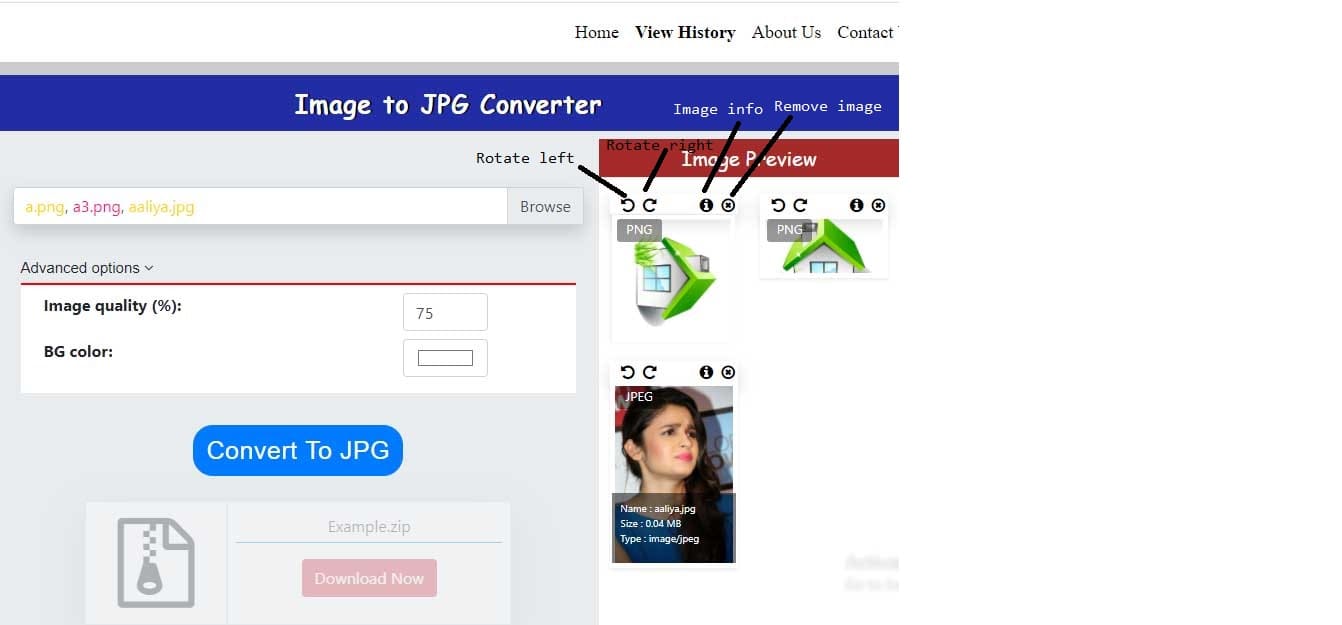What is Imagetojpg converter tool?
Convertojpg tool is an very advanced and free online tool that lets you convert your image files in .jpg extension. This tool is very easy to use and gives you functionality to convert multiple images at once.
You can upload and convert various image formats like .png, .gif, .webp, .wbmp, .bmp etcetra.
Other Tools
Features of Convertojpg tool
- Upload/Convert single or multiple image files at once.
- Drag and drop images on the body to convert to JPG.
- Compress image
- Set new width and height (resize while converting in .jpg)
- Set background color to .png images and convert to .jpg format
- See your images preview
- After uploading remove any image file you don't want to convert to .jpg
- Rotate left or Rotate right image and then convert to JPG extension.
- View your previous history and work with it.
How to use Convertojpg tool?
The UI of this tool is very simple, everyone can use it with no problem but let me tell you how you/users can make use of it.
Follow these simple steps to convert PNG, GIF, WEBP, BMP, WBMP, etc images in JPG format/extension...
- First visit https://convertojpg.com (I am sure you are at), then click on the input button (Browse) to select image files. Here you can select one or multiple files. As shown in image.
- Now, you can see the images you selected throught file picker tool in the right side and play with these like rotate any of them, remove mistakenly choosed image or see their size by hovering or clicking on info icon which is above each of image.
- Click on "Convert To JPG" button. Finally, files are uploading and you will see a screen like shown in the image after.
- In order to see your history click on "View History" and check that.
- That's all.